Table Of Content
Photomoji: Google Messages Takes Emoji to a Whole New Level!
Calling all emoji enthusiasts and creative communicators! Google Messages has just launched a revolutionary new feature that’s sure to add a splash of fun and personalized expression to your chats: Photomoji.
Imagine turning your favorite photos into custom emoji reactions that perfectly capture your emotions and reactions. With Photomoji, you can say goodbye to generic emojis and express yourself with your own unique flair, creating dynamic and personalized conversations like never before.

How Photomoji Works
Using Photomoji is incredibly easy and intuitive. Here’s how it works:
- Open Google Messages and start a conversation.
- Tap the emoji icon in the text field.
- Switch to the “Photomoji” tab.
- Select the photo you want to transform into an emoji.
- Crop and adjust the photo to focus on the desired object or expression.
- Tap “Create” and watch your photo magically transform into a Photomoji!
Once you’ve created a Photomoji, it’s readily available for you to use in any conversation. Just tap and hold on a message, and you’ll see your new Photomoji along with other emoji reactions. Choose your Photomoji, and it will be displayed below the message, adding a personalized touch to your response.
PhotoMoji is on another level! It’s limitless! ✨😁 #android #Gmessage #Photomoji pic.twitter.com/0RsChDbEmq
— TonioTarot (@TonioTarot) December 10, 2023
Reasons to Use Photomoji
Photomoji offers a multitude of benefits beyond simply being a fun and quirky way to communicate. Here are some reasons why you should definitely give it a try:
- Express yourself more authentically: Photomoji allows you to use your own photos and expressions to react to messages, leading to more genuine and meaningful communication.
- Add a personal touch to your conversations: Stand out from the crowd and inject your unique personality into your chats with custom Photomoji reactions.
- Express emotions that generic emojis can’t capture: Sometimes, a simple thumbs-up or smiley face just doesn’t cut it. Photomoji allows you to communicate specific emotions and reactions with more nuance and detail.
- Break the language barrier: Photomoji transcends language barriers, allowing you to communicate effectively even with people who speak different languages.
- Make conversations more engaging and interactive: Photomoji adds a fun and playful element to conversations, keeping them lively and engaging.
Get Creative with Photomoji
Photomoji opens up a world of creative possibilities. Here are some ways you can utilize this exciting feature:
- Create Photomoji of your pets, family members, or friends to add a personal touch to your reactions.
- Turn funny or memorable moments captured in photos into hilarious Photomoji reactions.
- Use Photomoji to express specific emotions or reactions that are difficult to convey with words, like excitement, surprise, or sarcasm.
- Create Photomoji of objects or symbols that hold special meaning for you and your friends.
- Get creative and use your imagination to come up with unique and unexpected Photomoji reactions.
Photomoji is Here to Stay
Photomoji is more than just a temporary trend; it’s a significant step forward in the evolution of digital communication. By allowing us to express ourselves in more nuanced and personal ways, Photomoji promises to revolutionize the way we interact with each other online.
Is Photomoji Available Now?
Photomoji is currently in beta and is gradually rolling out to users worldwide. You can check if you have access to the feature by following the steps mentioned above. If not, don’t worry! Google is rapidly expanding its reach, and you’ll be able to join the Photomoji revolution soon.
So, what are you waiting for? Start creating your own Photomoji and experience the fun and expressiveness of this innovative new feature!
We hope you enjoyed this article about the exciting new Photomoji feature in Google Messages!
Read Also: Vivo X100 & X100 Pro Launch Date Revealed! Take Flight with Drone Photography!

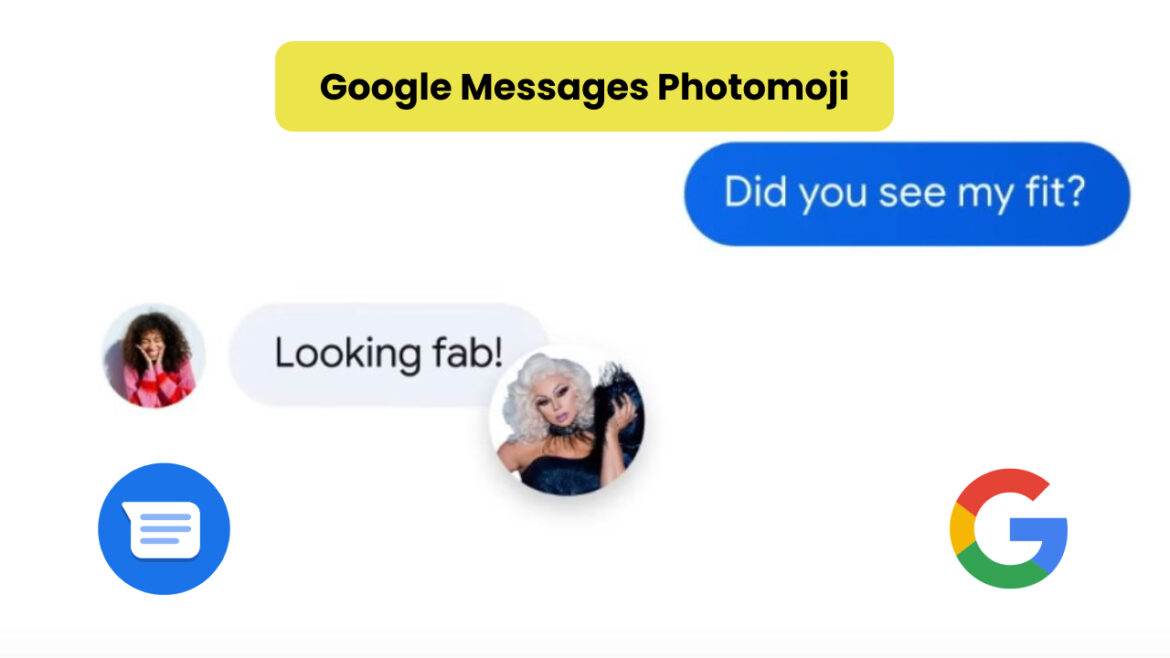
Leave a Reply