Table Of Content
- 1 Apple iOS 17.2 Released: Introducing Journal App, Camera Upgrades, and More
- 2 Apple iOS 17.2: Exciting Highlights
- 3 Apple iOS 17.2: Introducing Journal
- 4 Apple iOS 17.2: Action Button Gets a Boost
- 5 Apple iOS 17.2: Camera Upgrade
- 6 Apple iOS 17.2: Additional Enhancements
- 7 Apple iOS 17.2 Frequently Asked Questions
Apple iOS 17.2 Released: Introducing Journal App, Camera Upgrades, and More
Apple has unleashed the highly anticipated iOS 17.2 update, bringing a wave of exciting features and enhancements to iPhones worldwide. From a revolutionary journaling app to enhanced camera capabilities and improved accessibility, this update promises to elevate the user experience to new heights. Let’s delve into the key features and explore what makes iOS 17.2 a must-have update for any iPhone user.
Apple iOS 17.2: Exciting Highlights
- Brand new Journal app: Capture life’s moments and promote well-being.
- Powerful Action button: Translate phrases and have conversations in another language.
- Immersive spatial video: Relive memories with stunning depth and detail (iPhone 15 Pro & Pro Max).
- Enhanced camera: Improved telephoto focusing speed on iPhone 15 Pro & Pro Max.
- Weather updates: Precipitation amounts, new widgets, and interactive moon calendar.
- Improved Messages: Catch-up arrow, sticker context menu, Memoji updates, and Contact Key Verification.
- AirDrop improvements: Expanded sharing options and support for boarding passes and other passes.
- Apple Music: Favourite Songs Playlist and option to disable Use Listening History in a Focus.
- Accessibility features: Digital Clock Widget, enhanced AutoFill, and new keyboard layouts.
- Qi2 charger support: Available for all iPhone 13 and iPhone 14 models.
- Bug fixes and performance improvements: Enjoy a smoother and more stable iPhone experience.
Apple iOS 17.2: Introducing Journal
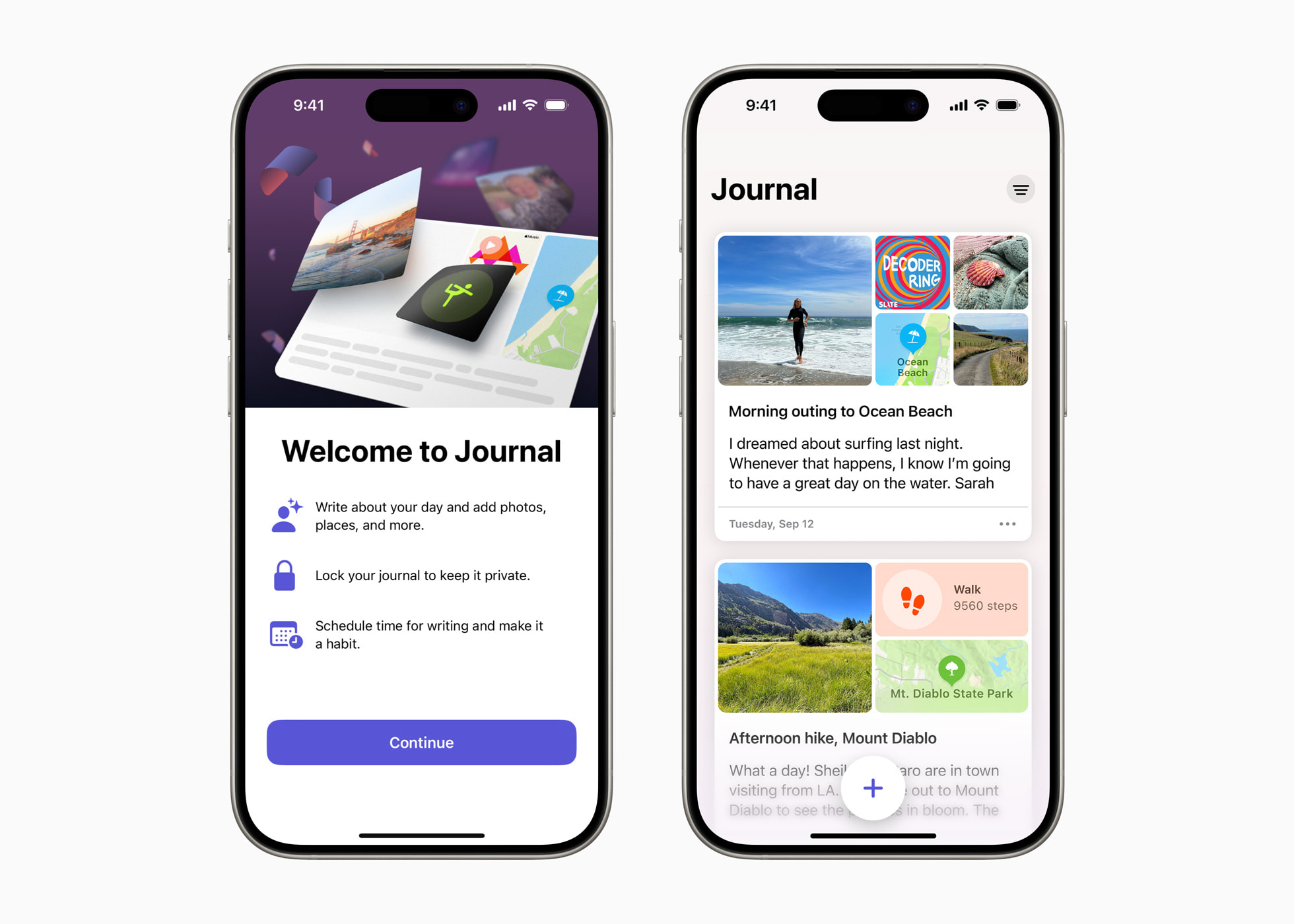
The star of the show is undoubtedly the brand new Journal app. Designed to be a haven for reflection and self-discovery, Journal offers a unique way to capture your life’s moments, big and small. With journaling suggestions that intelligently group your outings, photos, and workouts into “moments,” Journal makes it easy to revisit and reflect on past experiences.
Features that Elevate Your Journaling Experience:
- Filter entries: Quickly find bookmarked entries or show entries with attachments, making it easier to revisit specific memories.
- Schedule notifications: Stay consistent in your journaling practice by setting reminders to write on the days and times you choose.
- Lock your journal: Keep your entries private and secure with Touch ID or Face ID protection.
- iCloud sync: Access your journal entries across all your devices, ensuring your memories are always within reach.
Apple iOS 17.2: Action Button Gets a Boost
The Action button, available on iPhone 15 Pro and iPhone 15 Pro Max, gets a powerful upgrade with the inclusion of a translation option. Now, you can translate phrases or have entire conversations in another language directly from the Action button, adding a whole new dimension of convenience and communication.

Apple iOS 17.2: Camera Upgrade
iOS 17.2 unleashes the power of spatial video on iPhone 15 Pro and iPhone 15 Pro Max. This groundbreaking technology allows you to capture footage in three dimensions, offering an immersive experience like never before. Relive your memories with unparalleled depth and detail, transporting yourself back to the moment with every frame.

Apple iOS 17.2: Additional Enhancements
iOS 17.2 goes beyond these headline features, offering a plethora of additional improvements and bug fixes. Here are some highlights:
- Messages: A catch-up arrow helps you quickly find new messages, while a new sticker option in the context menu lets you add stickers directly to bubbles. Memojis get an update, with the ability to adjust body shape for even more personalized expression.
- Weather: Stay informed about upcoming weather conditions with precipitation amounts for the next 10 days. New widgets offer quick access to information like next-hour precipitation, daily forecast, sunrise/sunset times, and current conditions.
- AirDrop: Sharing becomes easier with expanded contact sharing options and the ability to share boarding passes, cinema tickets, and other eligible passes simply by bringing two iPhones together.
- Apple Music: A new Favourite Songs Playlist lets you quickly jump back to your most loved tunes, while the ability to disable Use Listening History in a Focus ensures your music listening habits don’t influence your recommendations when you want to focus.
- Accessibility: Enhancements include a new Digital Clock Widget, improved AutoFill that identifies fields in PDFs and forms, and new keyboard layouts for 8 Sámi languages.
- Charging: Qi2 charger support is now available for all iPhone 13 and iPhone 14 models, while an issue that prevented wireless charging in certain vehicles has been addressed.
Apple iOS 17.2 Frequently Asked Questions
General:
- When was iOS 17.2 released?
- iOS 17.2 was released on 12 December 2023.
- What devices are compatible with iOS 17.2?
- iOS 17.2 is compatible with all iPhones released since the iPhone 8 Plus.
- How do I update to iOS 17.2?
- You can update to iOS 17.2 by going to Settings > General > Software Update.
Journal App:
- What is the Journal app?
- The Journal app is a new app in iOS 17.2 that lets you capture life’s moments, big and small, so you can practise gratitude and improve your well-being.
- How does the Journal app work?
- The Journal app uses intelligent suggestions to group your outings, photos, workouts, and more into moments that you can add to your journal. You can also add entries manually.
- What are some of the features of the Journal app?
- The Journal app has a variety of features, including:
- Journaling suggestions
- Filters to find specific entries
- Scheduled notifications to help you stay consistent
- Option to lock your journal with Touch ID or Face ID
- iCloud sync
- The Journal app has a variety of features, including:
Action Button:
- What is the Action button?
- The Action button is a new feature in iOS 17.2 that lets you quickly access certain features and actions.
- What features are available on the Action button?
- The features available on the Action button will vary depending on your iPhone model and the apps you have installed. Some common features include:
- Translate text
- Scan QR codes
- Share files
- Call a contact
- The features available on the Action button will vary depending on your iPhone model and the apps you have installed. Some common features include:
- How do I use the Action button?
- To use the Action button, double-click the side button on your iPhone.
Other Features:
- What are the new camera features in iOS 17.2?
- iOS 17.2 includes support for spatial video on iPhone 15 Pro and iPhone 15 Pro Max, as well as improved telephoto camera focusing speed on all iPhone 15 models.
- What are the new weather features in iOS 17.2?
- iOS 17.2 includes precipitation amounts for the next 10 days, new widgets, and an interactive moon calendar.
- What are the new AirDrop features in iOS 17.2?
- iOS 17.2 includes expanded contact sharing options and the ability to share boarding passes, cinema tickets, and other eligible passes.
This update presents a significant leap forward for the iPhone experience. Whether you’re a seasoned user or just getting started, iOS 17.2 offers something for everyone. With its intuitive features and thoughtful design, it’s clear that Apple remains committed to creating the best possible mobile experience for its users.
Don’t miss out on the latest and greatest that Apple has to offer. Update your iPhone to iOS 17.2 today and unlock a world of possibilities!
Also Read:
Apple iOS 17.2 Release Date Confirmed! Get Ready for Major iPhone Upgrades!


Leave a Reply